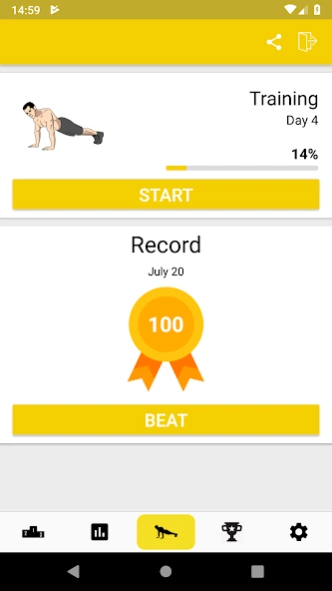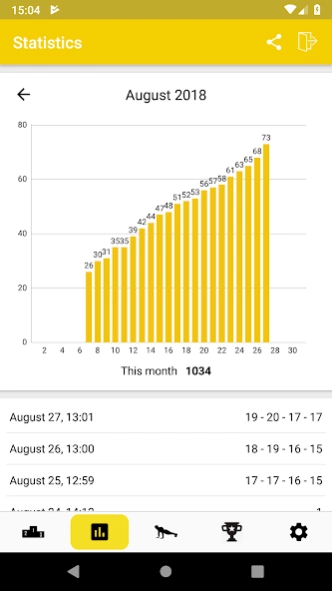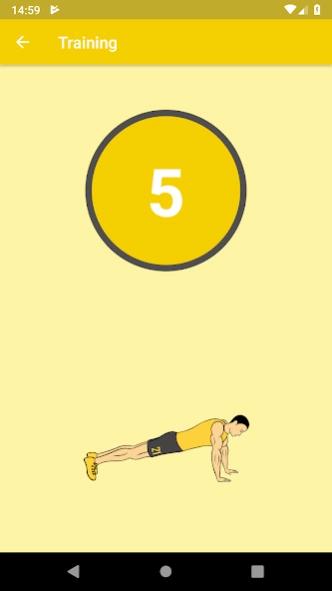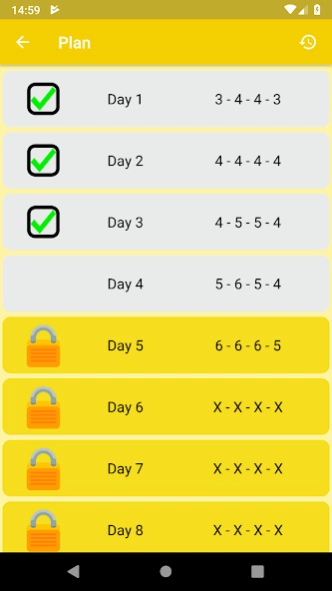Push Up - 21 Day Challenge 2.2.0.0
Free Version
Publisher Description
Push Up - 21 Day Challenge - Push up workout for everyone - Push up challenge for men and women
This app is your personal push up trainer. It uses push up sensor to count push ups automatically.
Push-up is very effective exercise, by working on a large number of muscles in your body, push-ups help tremendously for a fitter you. Push-ups help you focus on your arms, abs and your lower body, all at the same time. They train your muscles to work together and become stronger.
A push-up is a common calisthenics exercise performed in a prone position by raising and lowering the body using the arms. Push-ups exercise the pectoral muscles, triceps, and anterior deltoids, with ancillary benefits to the rest of the deltoids, serratus anterior, coracobrachialis and the midsection as a whole. Push-ups are a basic exercise used in civilian athletic training or physical education and commonly in military physical training. They are also a common form of punishment used in the military, school sport, or in some martial arts disciplines.
This push ups app for chest workout will help you to get from 0 to 100 pushups in no time!
If you want to reach from 0 to 100 push ups in six week, looking for push up counter, like push up challenge you should try our app for chest workout.
About Push Up - 21 Day Challenge
Push Up - 21 Day Challenge is a free app for Android published in the Health & Nutrition list of apps, part of Home & Hobby.
The company that develops Push Up - 21 Day Challenge is Fit apps. The latest version released by its developer is 2.2.0.0.
To install Push Up - 21 Day Challenge on your Android device, just click the green Continue To App button above to start the installation process. The app is listed on our website since 2024-02-01 and was downloaded 0 times. We have already checked if the download link is safe, however for your own protection we recommend that you scan the downloaded app with your antivirus. Your antivirus may detect the Push Up - 21 Day Challenge as malware as malware if the download link to pushupsworkout.chestworkout.pushupsapp.pushups is broken.
How to install Push Up - 21 Day Challenge on your Android device:
- Click on the Continue To App button on our website. This will redirect you to Google Play.
- Once the Push Up - 21 Day Challenge is shown in the Google Play listing of your Android device, you can start its download and installation. Tap on the Install button located below the search bar and to the right of the app icon.
- A pop-up window with the permissions required by Push Up - 21 Day Challenge will be shown. Click on Accept to continue the process.
- Push Up - 21 Day Challenge will be downloaded onto your device, displaying a progress. Once the download completes, the installation will start and you'll get a notification after the installation is finished.